A comprehensive guide to the 7 types of service support automation, and the 7 steps to deliver

key fact
According to Precedence Research, the intelligent process automation market was valued at USD 13.96 billion in 2022 and it is expected to expand to around USD 51.26 billion by 2032
Unless you’ve been on an isolated beach disconnected from the world in recent years, “automation” continues to be one of the hottest tech topics around. From robotics to artificial intelligence, there are many different automation concepts spanning different industries. Regardless of industry, the aims are the same: – to improve process and task efficiency, productivity, accuracy, and consistency by reducing or eliminating the need for human intervention. But how do you realise that aim, and where do you start?
In this article we explore the different types of automation in a service support context. We focus on internal user support (IT, HR, Finance, Facilities, etc), but most aspects could equally be applied to external customer facing support.
There are seven different types of service support automation:
- Diagnostics, Analysis & Reporting Automation – utilising tools to perform deep data and technical analytics. For example, performing correlation analysis on Incidents to identify a common root cause and then recommend preventative (or at least impact reducing) action, or analysing the sentiment of users during their support experience and recommending remedial actions.
- Pre-emptive / Proactive Automation – avoiding the need for the user to lift a finger by using monitoring, alerting and self-healing tools to address issues either a) before the user realises, or b) by asking the user permission to execute a remedial action. For example, automated application server failover solutions, or identifying that a user’s device is running slow, running background diagnostics, and performing clean-up activities.
- Self-Service Automation – Service Portals and Virtual Agents (and Voicebots) provide users with the ability to answer their own queries, self-resolve issues, or raise requests for products/services, all without the need for human agent assistance. Focusing on the user journey is key here. See our separate article on how to configure an effective Chatbots.
- Human Contact Handling Automation – when a user does need to contact support, automation assists with identifying and authenticating the user to speed up the support process and provide an improved user experience. For example, a user calls the Service Desk and the contact centre software identifies the user from the number they are calling from, greets the user with their name and provides contextual guidance. Authentication software can trigger a passcode to a multi-factor authentication solution, avoiding the need to perform this activity manually.
- Ticket Routing Automation – For Service Requests, routing should be pre-determined based on the specific fulfilment workflow of the product/service that the user has requested. For Incidents, routing can be driven based on the impacted service and the symptom (whether explicitly asked, or interpreted by Predictive Analytics tools based on free format text entered… the latter is risky as this is still prone to wide degrees of error). For example, if the impacted service is ‘Laptop’ and the symptom is ‘Damaged’, is that something a remote Service Desk can help with? Probably not. Instead, prompt the user to provide as much detail as possible, and route to the onsite support team instead. You may also be able to trigger interim solutions for the user, for example, automatically request standing up a temporary virtual desktop instance while the user’s work device is being repaired/replaced. For both Incidents and Service Requests, this relies on an effective Service Catalogue. See our Service Catalogue articles for guidance.
- Resolution / Fulfilment Workflow Automation – why request someone to stand up a temporary virtual desktop instance when automation tools can perform this task without human intervention. Most remote based Request Catalogue Items can be automated; look at each fulfilment workflow and cross reference to an automation solution. Password resets is usually the biggest win here, although ensure the solution covers all required Information Security and Data Protection aspects.
- Knowledge Generation Automation – why ask your Agents (or L2/3 engineers) to write resolution notes and associated Knowledge Articles when generative AI solutions could do this for them (or at least propose notes/KAs for the Agent’s approval/adjustment)?
Figure 1: 7 Types of Service Support Automation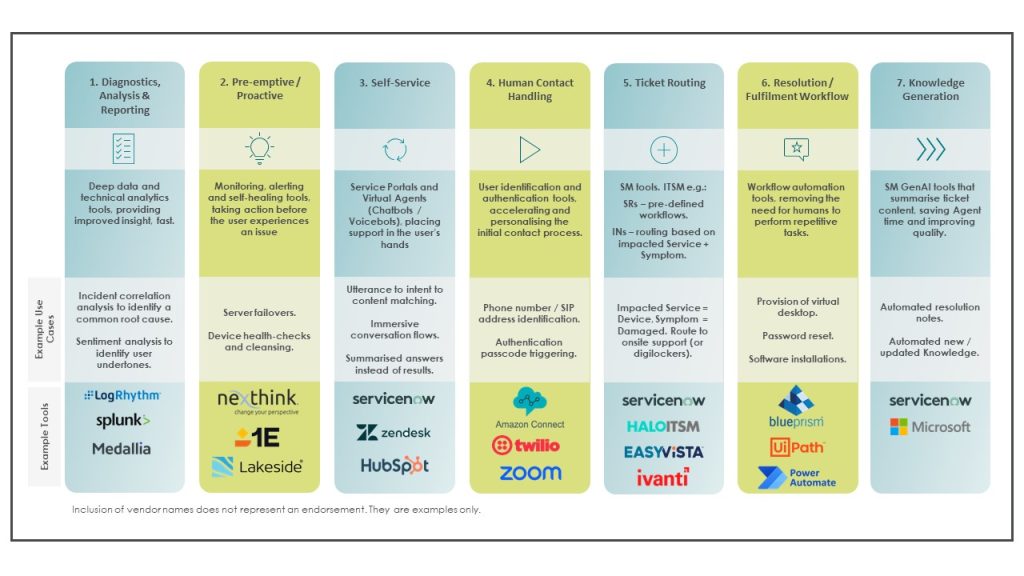 With all the above options available, it can be confusing to know where to start. We suggest starting wherever the biggest value resides. To identify this, we recommend this seven-step approach:
With all the above options available, it can be confusing to know where to start. We suggest starting wherever the biggest value resides. To identify this, we recommend this seven-step approach:
- Analyse your data. Two recommended initial areas of focus:
- Data related to the current contacts to your support team – This should include analyse of chat and voice transcripts, data entered by users into any Bots or Portals you provide, user journeys on your Service Portal, and user experience data such as customer satisfaction.
- Data related to Request fulfilment and Incident resolution activities (steps, teams involved, duration, effort, etc). If you have a well-defined Request Catalogue, Requests are usually the best place to start.
- Name each opportunity identified, and add a value score to each based on the data you have analysed (Very High to Very Low, or 1 to 5).
- Select the top 10, and perform solution analysis on how these opportunities could be addressed by the 7 types of support automation listed above, and the specific automation tools required.
- Name each solution, and add an effort/cost score to each (Very High to Very Low, or 1 to 5). If you already utilise automation tools, some of the solutions may be quicker and easier to implement than you think.
- Pick the opportunity that has the highest benefit for the lowest effort/cost. Deliver as a pilot using robust delivery management principles.
- Review the benefits achieved and any lessons learned during the delivery phase. Establish a suitable governance structure, then work through the remaining 9 on the list.
- Keep going, including reanalysing the latest service data to identify further improvement opportunities. Worth noting, as per type 1 of the seven different types of service support automation, automation tools are available to assist with this analysis including time and motion studies and automation process documentation.
Service support automation streamlines operations, reduces manual effort, and enables IT departments to provide more reliable and efficient services to users. It contributes to enhanced productivity, improved customer satisfaction, and cost-effective IT service management.
If you require support with automation, we’d be happy to help by sharing our experiences, accelerator blueprints and tooling knowledge to create a recommended starting point tailored to your specific automation journey. Send your enquiry to contact@masonadvisory.com to discuss further.
If you want to find out more about our services click here.